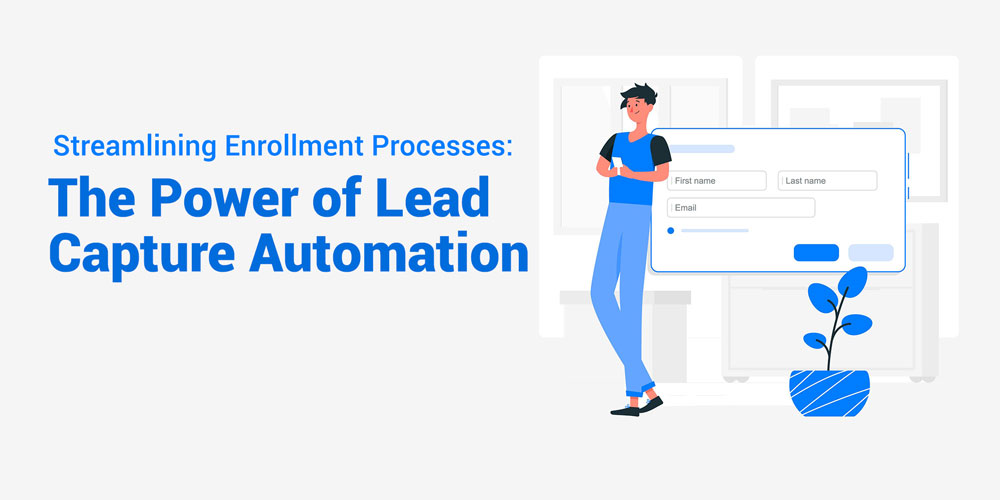Table of Contents

Facebook retargeting, when integrated with Customer Relationship Management (CRM) systems, is a powerful strategy for educational institutions to re-engage prospective students, boost conversions, and drive enrollments. By targeting individuals who have already interacted with a school’s brand, retargeting delivers personalized ads that resonate with high-intent audiences, increasing the likelihood of converting leads into enrolled students. This article outlines actionable steps to leverage Facebook retargeting within a CRM framework, tailored specifically for schools, to achieve higher conversions, drawing on insights from digital marketing strategies.
Understanding Facebook Retargeting in CRM
Facebook retargeting involves showing targeted ads to users who have previously engaged with a school’s website, social media, or CRM database. When integrated with a CRM, retargeting leverages first-party data—such as inquiry forms, application statuses, or event registrations—to create highly personalized campaigns. For schools, this means reconnecting with prospective students or parents who visited the admissions page, attended an open house, or abandoned an application, guiding them toward enrollment.
Retargeting is effective because it focuses on warm audiences already familiar with the school, resulting in higher engagement and conversion rates compared to cold audience campaigns. According to industry insights, retargeting ads can increase conversion rates by up to 70%, making them a critical tool for schools aiming to optimize their CRM strategies.
Steps to Leverage Facebook Retargeting for Higher Conversions
To maximize conversions, schools must strategically integrate Facebook retargeting with their CRM systems. Below are key steps to implement this approach effectively:
1. Set Up the Facebook Pixel and Conversions API
The foundation of retargeting is tracking user behavior. Install the Facebook Pixel, a small piece of code, on the school’s website to monitor actions like page views, application form submissions, or event registrations. This pixel collects data to build custom audiences for retargeting.
For enhanced accuracy, configure the Conversions API (CAPI), which sends data directly from the CRM to Meta’s servers, bypassing browser limitations and ensuring reliable tracking despite privacy changes like iOS 14 updates. To set up:
- Go to Facebook Events Manager, select “Connect Data Sources,” and generate the Pixel.
- install the Pixel manually or via a partner integration (e.g., WordPress, Google Tag Manager).
- Enable CAPI in Events Manager and follow Meta’s instructions to sync CRM data.
Ensure the Pixel tracks key events like “Lead” (e.g., inquiry form submission), “Complete Registration” (e.g., application submission), or “View Content” (e.g., visiting the admissions page).
2. Integrate CRM with Facebook Ads Manager
Sync the school’s CRM system (e.g., Salesforce, HubSpot) with Facebook Ads Manager to leverage first-party data for audience segmentation. This integration allows schools to upload lists of leads, such as parents who inquired about programs or students in the “opportunity” stage, and match them with Facebook users.
To integrate:
- Use tools like CustomerLabs CDP or Zapier to connect the CRM to Meta Ads. For example, sync leads from the CRM to Meta using CAPI for secure data transfer.
- Configure event parameters (e.g., name, email, phone number) to improve audience matching accuracy.
- Segment leads based on their stage in the enrollment funnel (e.g., inquiry, application started, application abandoned).
This integration enables schools to create dynamic campaigns tailored to specific lead behaviors, enhancing personalization.
3. Create Custom Audiences for Retargeting
Custom Audiences are the cornerstone of effective retargeting. Use CRM data and Pixel insights to build audiences based on user interactions. Examples include:
- Website Visitors: Target parents who visited the admissions or tuition pages but didn’t submit an inquiry.
- Application Abandoners: Retarget students who started but didn’t complete an application.
- Event Attendees: Reach families who registered for an open house or webinar but haven’t applied.
- CRM Leads: Upload lists of high-intent leads (e.g., those marked “opportunity strong” in the CRM) for targeted campaigns.
To create a Custom Audience:
- In Facebook Ads Manager, go to “Audiences,” select “Create Audience,” and choose “Custom Audience.”
- Select sources like “Website Traffic,” “Customer List,” or “App Activity.”
- Define parameters, such as users who visited specific URLs (e.g., /admissions) or spent over 30 seconds on a page.
Exclude converted users (e.g., those who completed enrollment) to avoid wasting ad spend. Use the “Exclude” dropdown in Ads Manager to filter out audiences who visited the confirmation page.
4. Develop Lookalike Audiences
Expand reach by creating Lookalike Audiences, which target users with similar characteristics to existing leads or enrolled students. For example, build a Lookalike Audience based on parents who submitted applications or attended open houses.
- In Ads Manager, select “Create Audience” and choose “Lookalike Audience.”
- Use a Custom Audience (e.g., enrolled students) as the source and select a similarity percentage (1-3% for higher precision).
- Target specific regions where the school recruits heavily.
Lookalike Audiences help schools attract new prospects who are likely to convert, complementing retargeting efforts.
5. Craft Personalized Ad Content
Personalized ads resonate with audiences and drive conversions. Use CRM data to tailor ad creatives to specific audience segments:
- Application Abandoners: Highlight application deadlines or offer assistance with the process (e.g., “Need help with your application? Chat with our admissions team!”).
- Inquiry Stage Leads: Showcase academic programs, campus life, or testimonials (e.g., “Discover why 95% of our graduates succeed!”).
- Event Attendees: Promote follow-up events or exclusive offers (e.g., “Join our next virtual tour and waive the application fee!”).
Use dynamic ad formats like carousel ads to display multiple programs or video ads to showcase campus tours. Include strong calls-to-action (CTAs) like “Apply Now” or “Schedule a Visit.” To avoid ad fatigue, set frequency caps (e.g., 3-4 exposures per week) and test different creatives using A/B testing.
6. Segment Audiences for Precision Targeting
Segment audiences based on CRM data to deliver relevant messages. For example:
- High-Intent Leads: Target students in the “opportunity strong” stage with urgency-driven ads (e.g., “Only 10 spots left for Fall 2026!”).
- Cold Leads: Re-engage leads inactive for 60-180 days with re-warming campaigns highlighting new programs or scholarships.
- Parents vs. Students: Create separate ads for parents (focusing on safety, academics) and students (emphasizing campus life, extracurriculars).
Use CRM tools to filter leads by demographics, engagement levels, or lead stage, and sync these segments to Meta for precise targeting. Segmentation can increase conversion rates by 30%, as seen in case studies like Fateh Education.
7. Optimize Campaigns with Analytics
Track campaign performance using Facebook Ads Manager and CRM analytics to refine strategies. Key metrics include:
- Click-Through Rate (CTR): Retargeted ads typically have 10x higher CTR than display ads.
- Conversion Rate: Monitor lead-to-opportunity (LTO) rates, as seen in Fateh Education’s 30% LTO increase.
- Return on Ad Spend (ROAS): Aim for a ROAS of 4:1 or higher.
Use Google Analytics or third-party tools like Wicked Reports to assess audience responsiveness and optimize ad spend. Adjust budgets to favor high-performing segments and pause underperforming ads.
Best Practices for Success
- Leverage FOMO: Create urgency with limited-time offers (e.g., “Apply by May 15 for a scholarship!”).
- Test Ad Formats: Experiment with videos, carousels, and static images to find what resonates.
- Ensure Data Privacy: Comply with GDPR, FERPA, and Meta’s privacy policies by securely hashing CRM data and using CAPI.
- Avoid Over-Targeting: Use frequency caps and exclude converted users to prevent ad fatigue.
- Use AI Tools: Employ AI-driven platforms like Enhencer for automated audience segmentation and ad optimization.
Challenges and Solutions
- Challenge: High setup costs for CRM integration.
- Solution: Use affordable tools like Zapier or CustomerLabs CDP for seamless integration.
- Challenge: Staff unfamiliar with retargeting.
- Solution: Provide training or hire a digital marketing agency like HawkSEM, which boosted ROAS by 62% for a client.
- Challenge: Ad fatigue from repetitive ads.
- Solution: Rotate creatives and use dynamic ads to keep content fresh.
Conclusion
Facebook retargeting, when integrated with a CRM, transforms how schools engage prospective students, driving higher conversions and enrollments. By setting up the Pixel and CAPI, syncing CRM data, creating custom and lookalike audiences, and crafting personalized ads, schools can re-engage high-intent leads effectively. Segmentation, analytics, and best practices like FOMO and A/B testing further optimize campaigns. Despite challenges like setup costs or ad fatigue, affordable tools and strategic planning ensure success. Schools that leverage this approach will not only streamline their admissions process but also build stronger relationships with prospective families, positioning themselves as leaders in a competitive educational landscape.


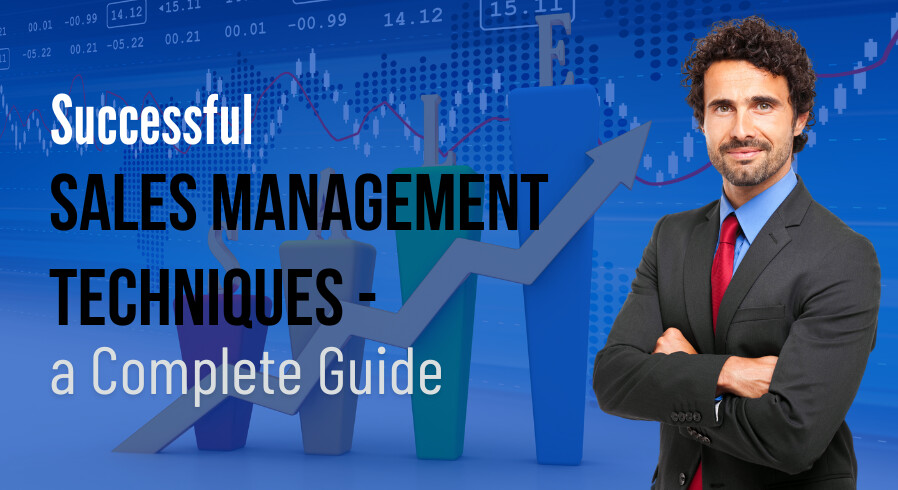

_1750243890.jpg)